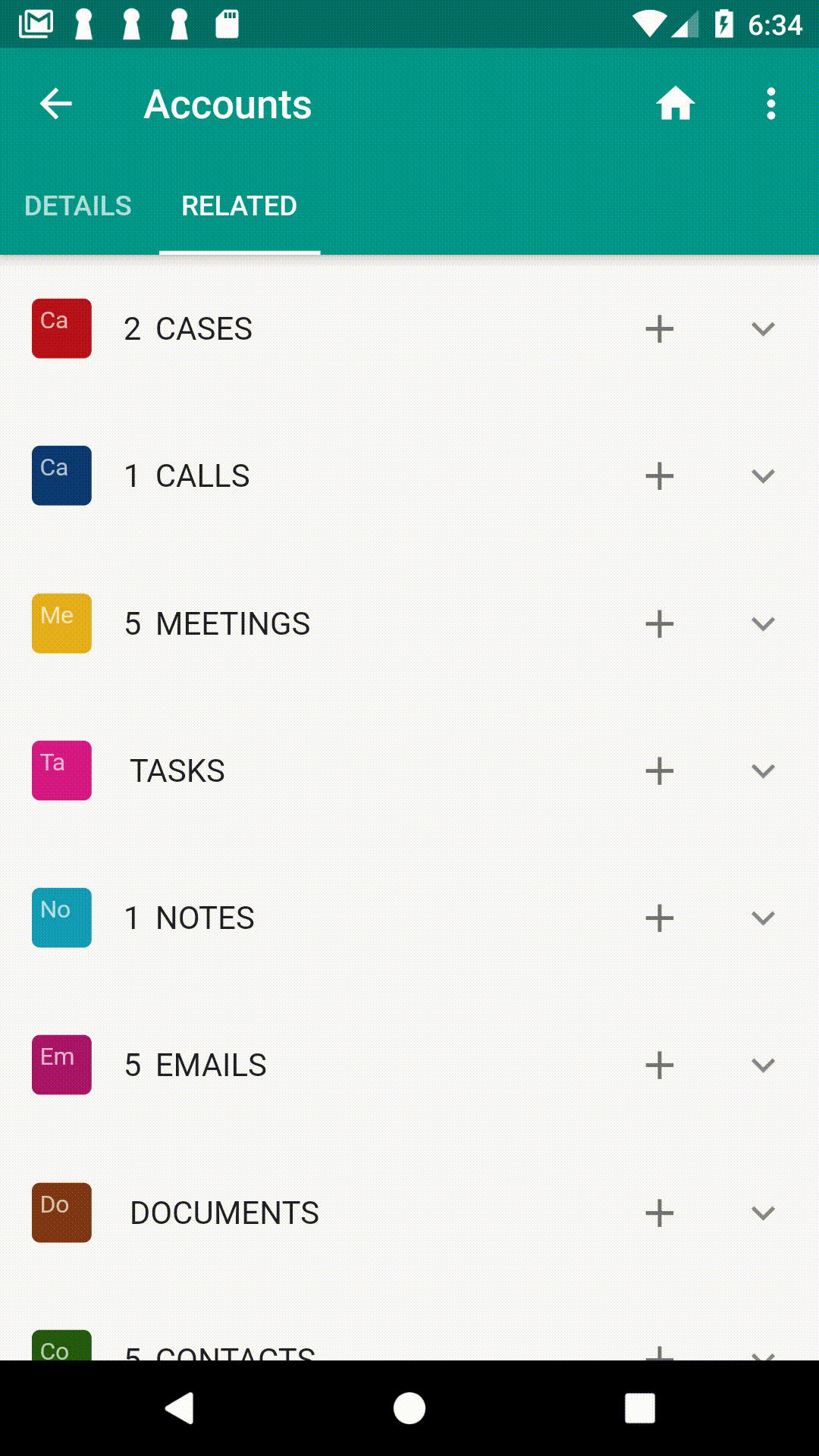Relationships
Record relationships or related records panel is appear in Record Page.
Records related to this record are shown in the Related Panel. Related records are organized by type of record. Tap on it to see it in the listed items. To view the detailed record of a related item, tap on it. This will bring up the recordís detail view - similar to what we are seeing.
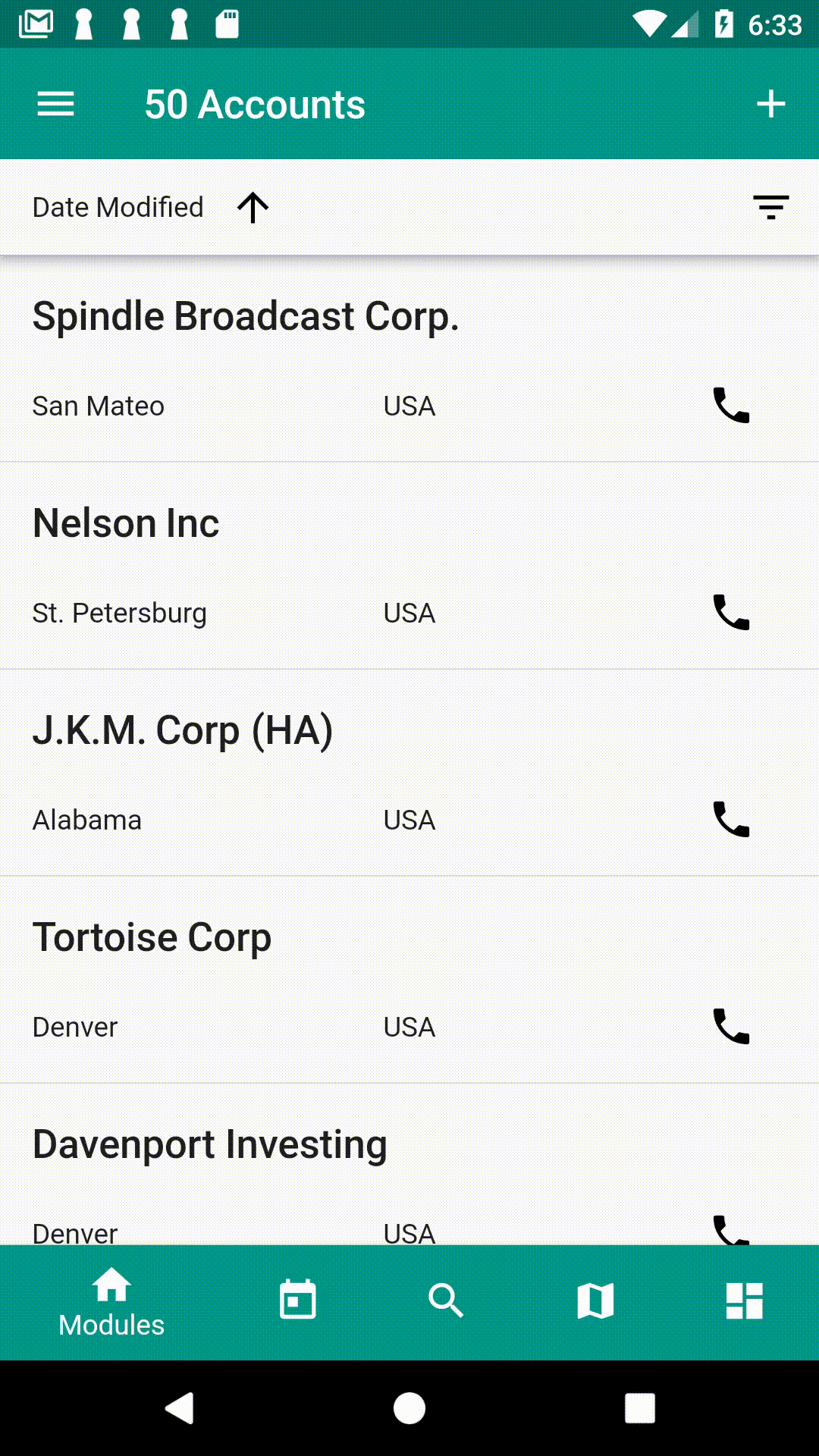
Creating a relationship
You can add or remove related records. Tap on the Plus to add a related record. Select the related record you want to relate it to.
Create record and relate
If you want to create a new related record, click the Plus button again. You will notice that there is a ‘New’ button in the select a record dialog panel. Click ‘New’ button to create a new record. After you click saved, a record will be created and then related to the parent record.
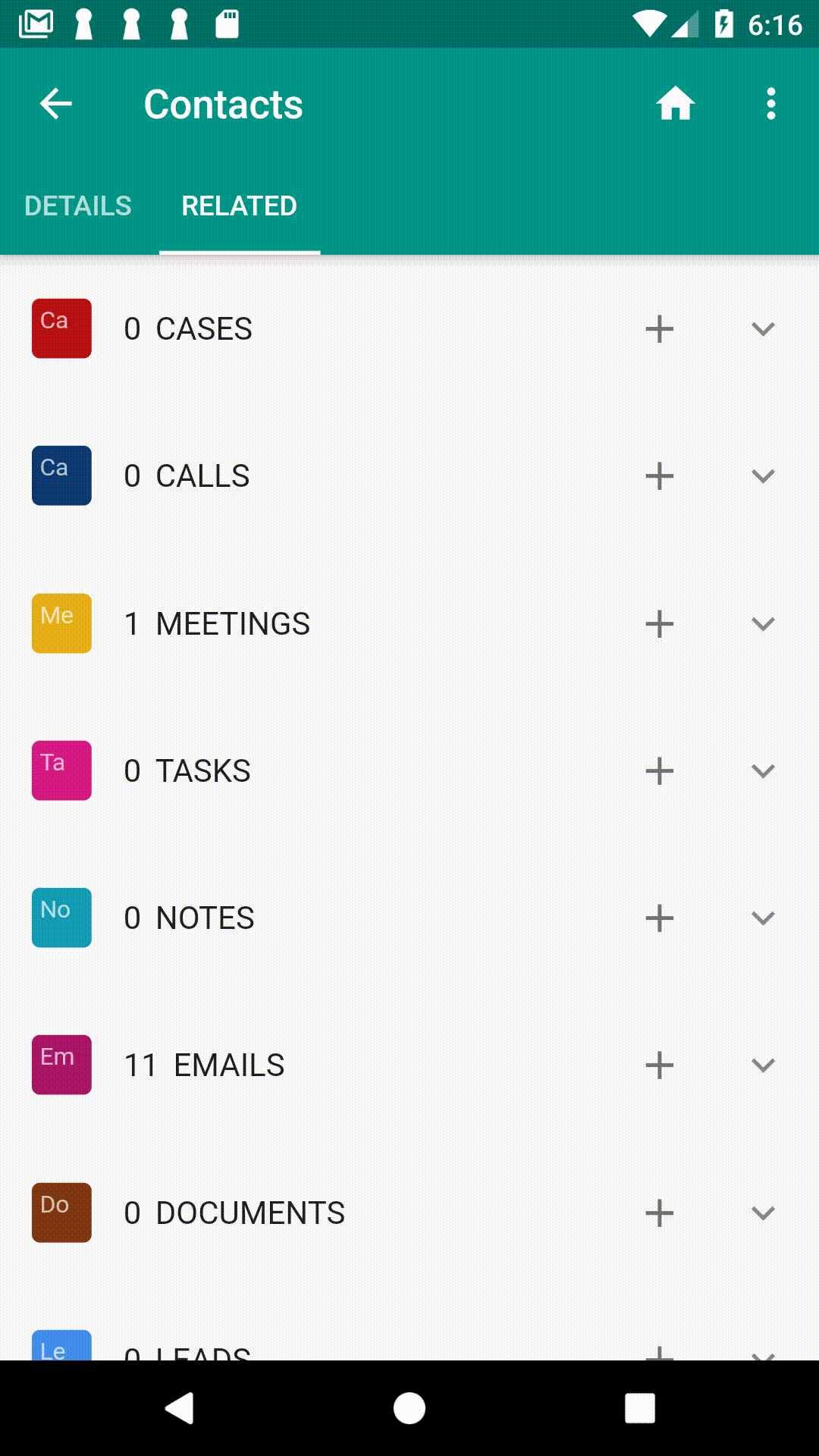
Removing a relationship
To remove the record, simply swipe to the left.