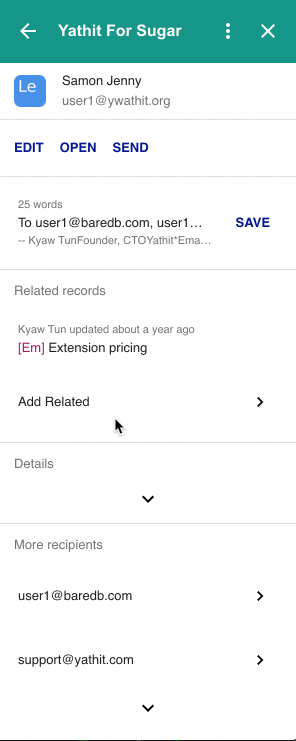Record Card
Record Card displays all fields of the record that is configured to be shown in ‘Record Detail’ layout. You will reach to Record Card by clicking related record items or clicking VIEW of the email or attachment record item.
Record Card is composed of four sections.
Title section
Name field of the selected record is displayed as title in this section along with its module type as color coded two-letter icon.
Record action section
In the record action section, you can EDIT or OPEN to your CRM web portal in new tab.
Detail section
All fields the record that is configured to be shown in ‘Record Detail’ layout.
Related records section
This section show related records. Tap on the related record item to see more detail about the related record.
For Contact record, related records of its parent Account is also shown. Click on the item to view detail of the related records.
More recipients
If the email has more than one recipient, ‘More recipients’ section as the last section. Tap on the other recipient email to switch as the selected record.