Saving message
You can save current Gmail message in one click, if the target email is in the CRM. Simpley click SAVE action button in the Message Section.
Saving email message in Gmail web site
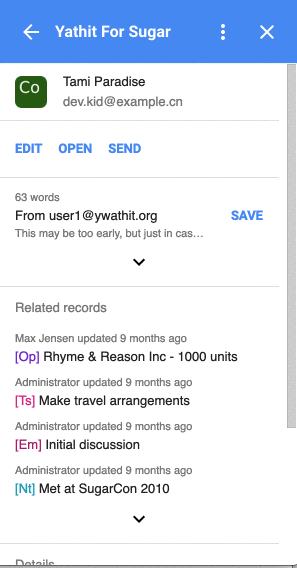
Saving email message in Mobile Gmail App
Email record
The save email message includes
- Subject for Email record name
- Statue for ‘read’
- description for message plain text
- description_html for message in HTML format
- type for ‘archive’
- mailbox_id for your Gmail address
- message_id for target message id
- date_sent for time stamp of the message sent
- assigned_user_id for current CRM user login id
- from_addr for message FROM email address
- to_addrs for message TO email addresses
- to_addrs_names for message TO email names and addresses
- cc_addrs for message CC email addresses
- cc_addrs_names for message CC email names and addresses
- parent_type for target record module name
- parent_name for name of target record
- parent_id for target record id
Attachment
You can upload attachment in one click.
After you have save the message, you can upload attachments of the message by clicking attachment button on each attachment item.
Uploading attachment in Gmail web site
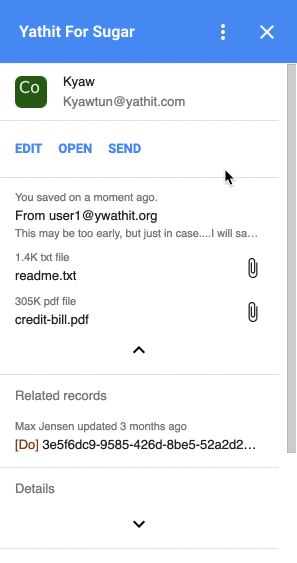
Uploading attachment in Gmail mobile app
Uploading attachment without saving
If you did not saved the message, you can still upload the attachment itself to Documents module in a similar way as uploading attachment, but the icon as shown as .