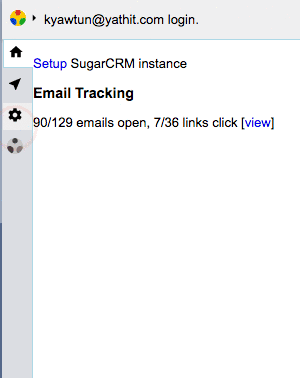Login
Yathit browser extension works even without login to Yathit server, however to persist setting and additional features for licensing, you should log in to Yathit server.
In the Yathit sidebar, go to about page, . If you are not login, you should see “Login to Yathit server” link, as shown below.
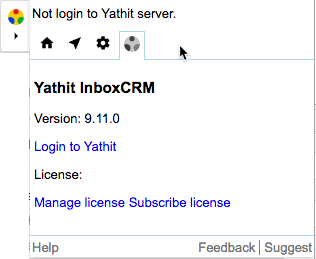
Similarly, you can login in Yathit sidebar home page, . The button can be hided using setting however.
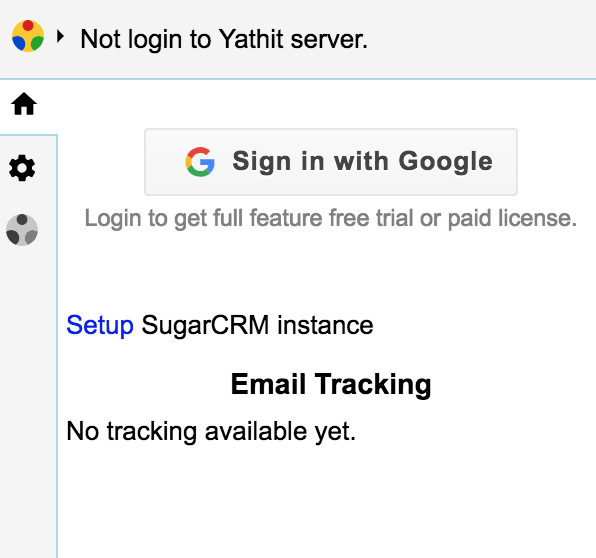
Click the Login button to begin.
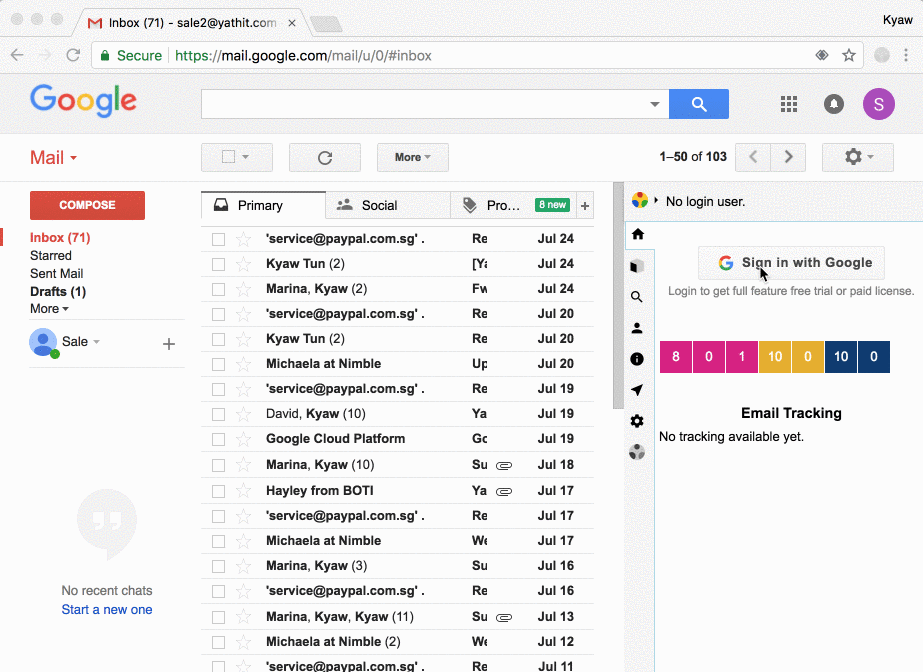
In Chrome, it is possible to login with Chrome Profile presing shift key.
Using Extension in multiple Gmail accounts
By default only one Gmail account will use Extension. On other Gmail session, the extension will be hidden on side. If you want to use all Gmail accounts, you can do so by setup the related configuration in General Preference Setting page: