Frequently Asked Questions
-
1votesVoteYou have 0 votes left! (?)
How to make a bug report
For reporting Yathit Chrome Extension bug, it is the most useful for us if you could send us via Feedback panel with html attached. See below:
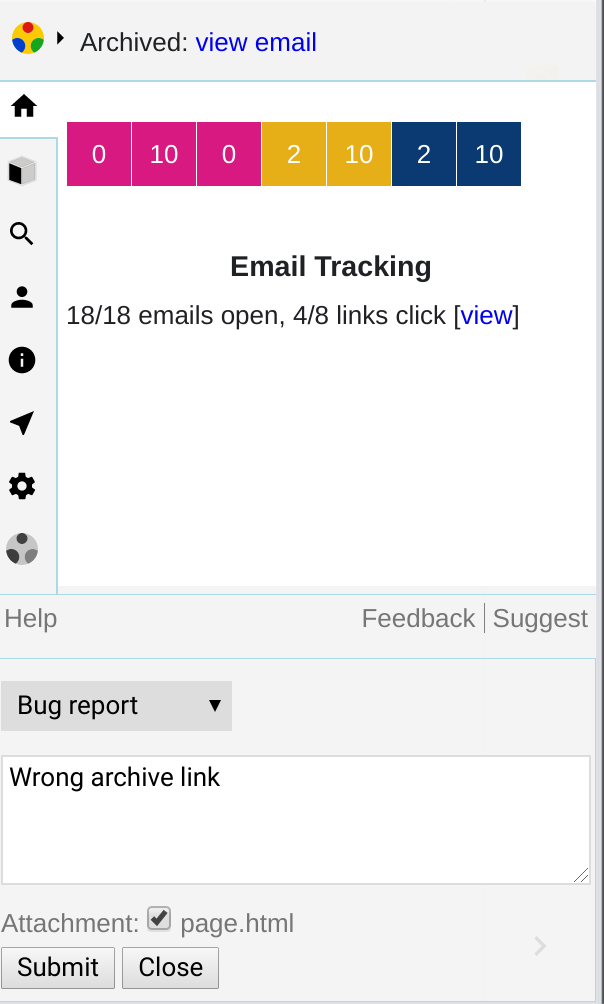 0 comments Jun 11, 2019
0 comments Jun 11, 2019 -
1votesVoteYou have 0 votes left! (?)
How to use Yathit in all my gmail?
By default, Yathit is enable only for one Gmail account. You will see the following message like "Enable only for xxx@gmail.com".
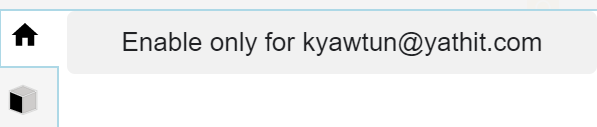 0 comments Jun 8, 2019
0 comments Jun 8, 2019 -
1votesVoteYou have 0 votes left! (?)
How to make Bug module appear in SuiteCRM
Bug module in SuiteCRM is used to track and manage product-related problems, commonly referred to as bugs, defects, or feature requests, either found internally or reported by customers. Default installation include Bug module, but hidden and hence not appear in module list. To appear in module list, remove from the hidden module setting. To do this, login as CRM admin page and go to 'Display Modules and Subpanels'.
0 comments Aug 12, 2018 -
2votesVoteYou have 0 votes left! (?)
How to include full email history in saving reply email?
When replying an email, Gmail hide conversation history by '...' element at the bottom of the message. Clicking them cause to show full conversation history. Only then, archived email will have full conversation history.
0 comments Jul 18, 2018 -
2votesVoteYou have 0 votes left! (?)
Automatically archive incoming email
Is it possible to automatically archive all incoming email?
Thank you
3 comments Jul 17, 2018 -
1votesVoteYou have 0 votes left! (?)
How to check I have a license?
Yathit Chrome Extension has two type of licenses, 1) individual and 2) site license. Individual license activation requires to login to the Chrome extension. Site license activation requires to login to your CRM. See license management for more detail.
0 comments Jul 11, 2018 -
2votesVoteYou have 0 votes left! (?)
How to refresh Sugar metadata?
Yathit use Sugar Metadata for available fields in the module, labels, relationships, access right, etc to display panel. These metadata are rarely change and hence Yathit cache the data for long. Sugar metadata can be update immediately in the Sugar setting panel.
0 comments Sep 15, 2017 -
2votesVoteYou have 0 votes left! (?)
Is Yathit compatible with my VPN?
Yathit is compatible with a Virtual Private Network (VPN) provided it allows a connection to www.yathit.com.
0 comments Aug 9, 2017 -
0votesVoteYou have 0 votes left! (?)
Uninstalling
To uninstall an extension from the Chrome web browser, follow the stapes below:
- Click the Chrome menu on the browser toolbar.
- Click Tools.
- Select Yathit InboxCRM Extensions.
- Click the trash can icon an extension from Chrome by the extension you'd like to completely remove.
- A confirmation dialog appears, click Remove.
0 comments Jul 4, 2017 -
0votesVoteYou have 0 votes left! (?)
Updating
Chrome extension are automatically updated and hence manual updating is not required. Auto update take about few hours to a day from the new version release. Closing and re-launching Chrome browser may update the extension automatically. Disable and re-enable the extension from Chrome Extension page (chrome://extensions) may reset or update the extension. Current version number can be found in Chrome Web Store. Check your extension version in About panel (below).
0 comments Jul 4, 2017 -
0votesVoteYou have 0 votes left! (?)
How to uninstall Yathit InboxCRM?
See the uninstall section in the uninstallation page.
0 comments Jul 3, 2017 -
0votesVoteYou have 0 votes left! (?)
Is SuiteCRM supported?
Yes, this extension is consistently tested against all new releases of SuiteCRM, including the latest 7.9.4.
0 comments Jul 3, 2017 -
0votesVoteYou have 0 votes left! (?)
Which versions of SugarCRM are supported?
We support SugarCRM versions from 4.5 to the latest version. All editions of SugarCRM, including community edition, are supported.
0 comments Jul 3, 2017 -
0votesVoteYou have 0 votes left! (?)
-
0votesVoteYou have 0 votes left! (?)
How to Switch to another CRM Account?
To switch to another CRM account, please visit your Sugar Setting Panel , and remove the existing SugarCRM instance and then add a login with the new CRM account.
0 comments Jul 3, 2017 -
0votesVoteYou have 0 votes left! (?)
Can I buy Yathit InboxCRM for my entire company?
Yes, you can buy multiple licenses and apply them your entire company.
0 comments Jul 3, 2017 -
0votesVoteYou have 0 votes left! (?)
What will happen to my data if I install Yathit InboxCRM?
Yathit InboxCRM does not make any change to your data on SugarCRM or Gmail. We do not store your CRM and Gmail data on our server. Any change made from the extension is directly submitted to your SugarCRM server or Google server.
0 comments Jul 3, 2017 -
0votesVoteYou have 0 votes left! (?)
What browsers and operating systems are supported?
Currently, the extension is only available on the desktop Chrome web browser (Recommended) and Opera web browser. It is available in Windows, OS X, and Linux operating system. Experimental support for Firefox addon is also available.
0 comments Jul 3, 2017 -
0votesVoteYou have 0 votes left! (?)
Can I use Yathit InboxCRM on multiple computers?
We support multiple browsers, licensing is based on your sugar account or Yathit account and not a device.
0 comments Jul 3, 2017 -
0votesVoteYou have 0 votes left! (?)
How secure is your Extension?
Security is very important for us and our clients both; hence, we have taken all necessary measures to ensure the highest security from the ground up. All connections are made using an SSL connection encrypted with modern cryptography. We use secure Google cloud services for authentication and data storage. We do not store your user name and password on our server.
0 comments Jul 3, 2017