You can customized which fields to show or hide in record detail view. To do that, click overflow menu in the record detail view and select 'Fields...' menu item.
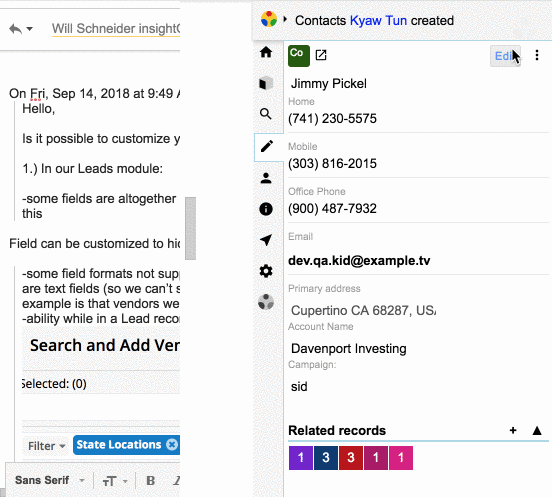
That will bring up fields option dialog box, Check or uncheck the the field name or field group name to show or hide respectively.
This also works for custom fields and custom modules.