Dashlets
Dashlets screen is appeared in Home Page by tapping search icon in the bottom navigation bar. By default there is not dashlet in the panel. To add a dashlet tap on any of PRESET, MODULE and CHART.
Preset dashlets
Preset filter for commonly used record list by sale rep. Tap PRESET button and select preset list to add a preset dashlet in the panel.
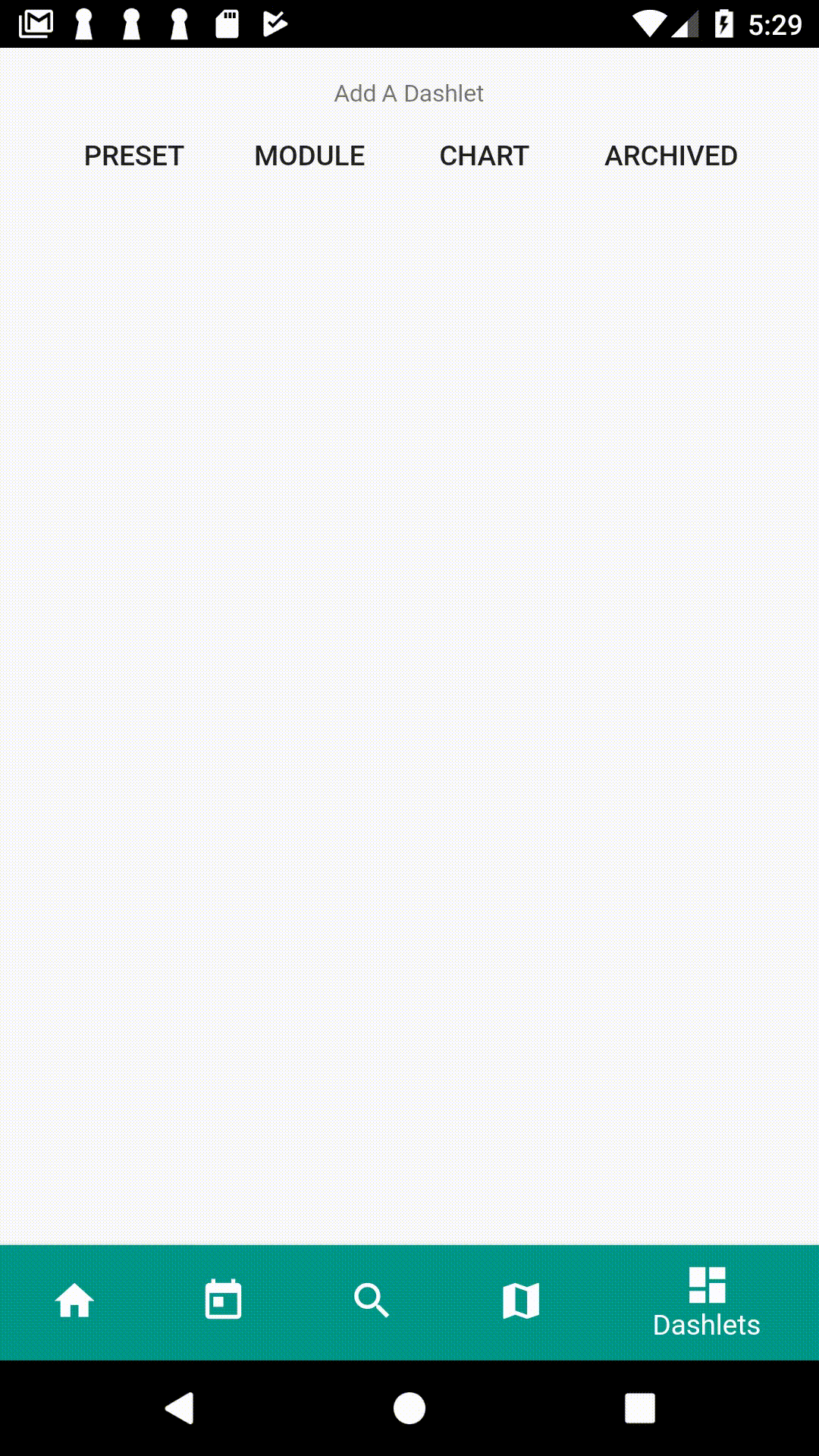
- Recent preset show list of any record that is recently view.
- Upcoming preset show upcoming activities record for Task, Case, Meeting and Opportunity.
- Task Due Now preset list overdue tasks.
- Tasks To Do preset list upcoming tasks.
- Tasks Today preset list upcoming tasks due today.
- Meetings Upcoming preset list upcoming meetings.
- Meetings History preset list meetings held.
- Calls Upcoming preset list upcoming calls.
- Calls History preset list previous calls made.
- Contacts by lead source preset show pie chart of contacts by lead source.
- Sale stage funnel preset show sale funnel.
- Tasks status preset show bar chart by Task status.
Module dashlets
Module dashlet show list of record with custom filter and ordering.
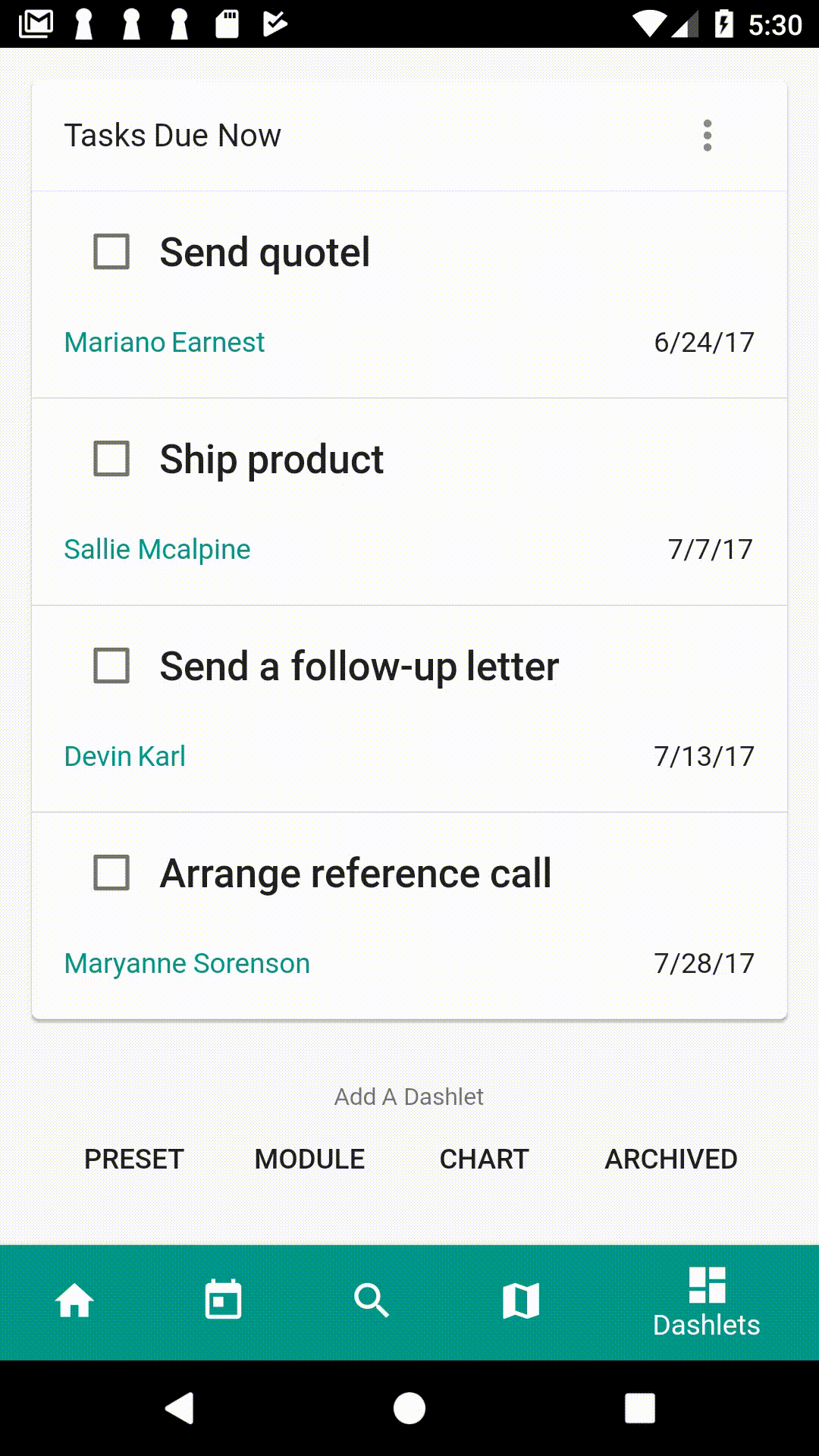
Chart dashlets
Yathit is great for people who prefer visual information too, through built-in chart and graph dashlets. Chart dashlet show either of bar, pie or funnel chart.
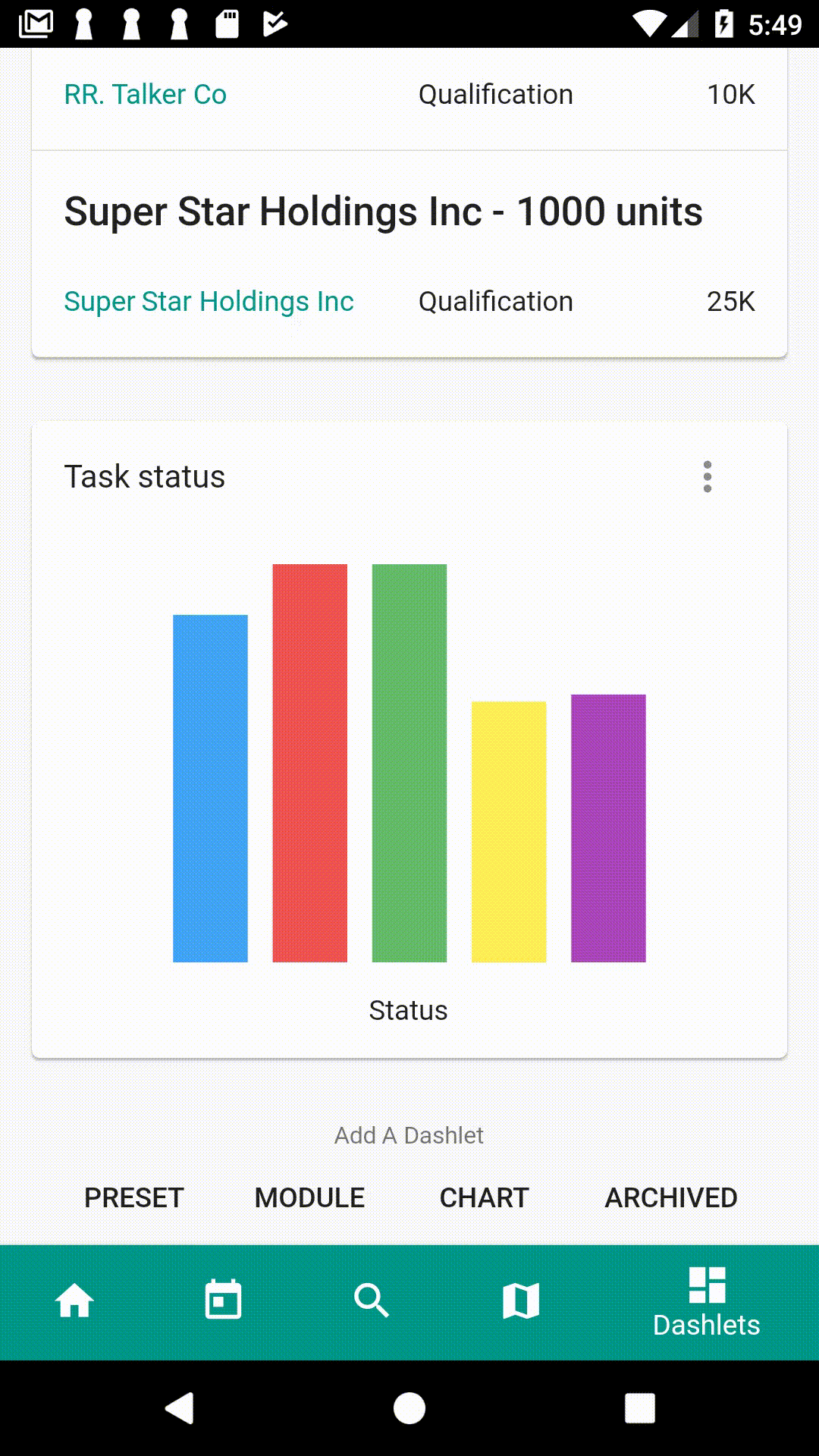
Dashlet management
To hide a dashlet, click on the more menu and top Hide. All hided dashlet are appear in ARCHIVE list. You can show or delete from the list. To delete an item, swap the item.