Offline
Yathit Mobile App use offline first approach so that you will get seamless online / offline user experience. You can browse, view, create and edit record. When come back to online, you edit will be saved. You can enable or disable offline editing on Offline Setting page as shown below.
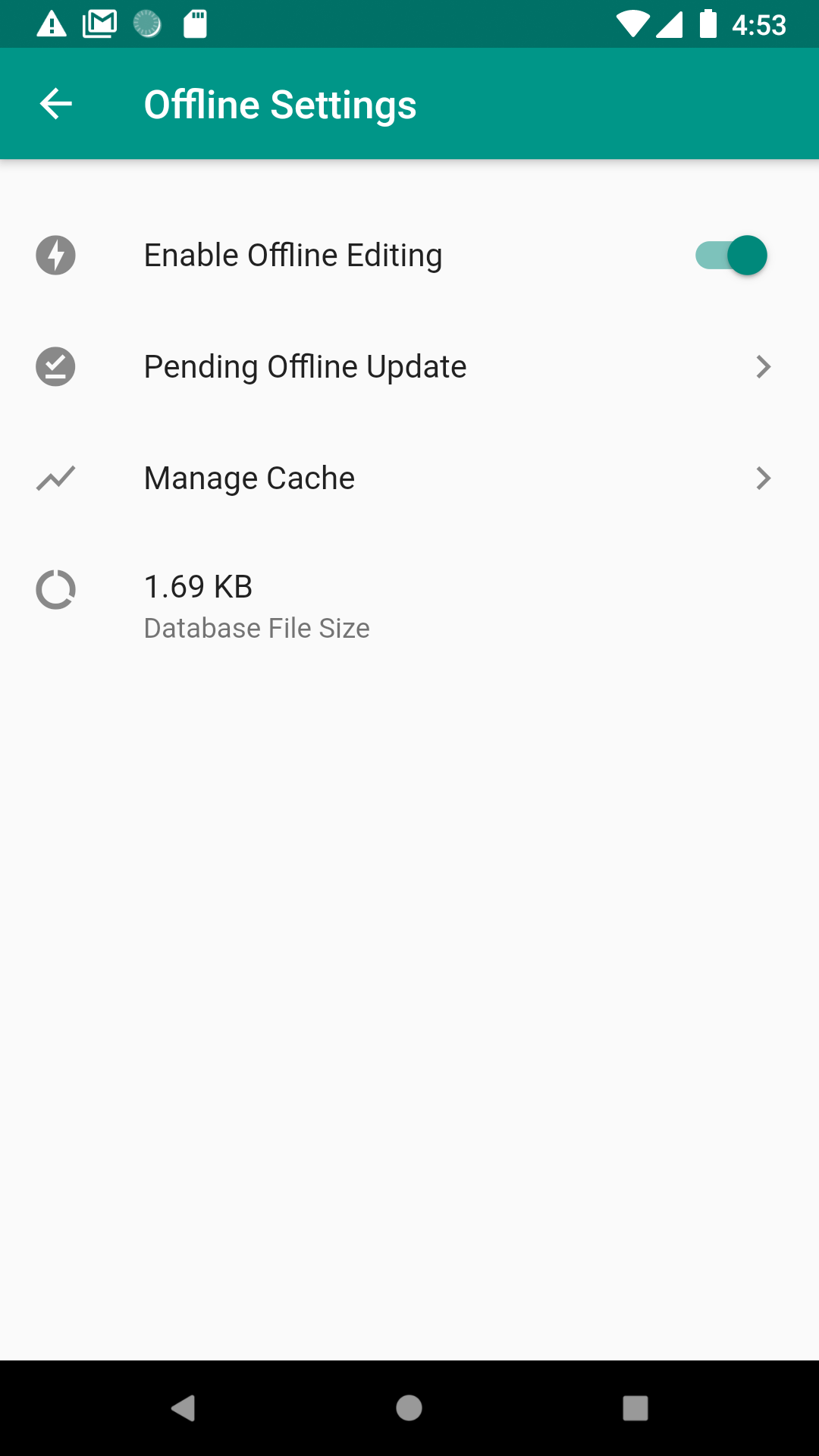
You can view cache record statistics in the setting panel, as well as manual downloading records and committing draft edit.
Tap Manage Cache item to view Cache Statistic. The Cache Statistics table (see animated image below) show the number of records in server, the number of records cached in the app and the number of record cached with relationship (Cached+) in the app.
Pre-fetching records
Data are automatically cache as you use the app and manual downloading is not required. However, If you want to make sure data are available for offline, you may manually download the record in Manage Cache panel as shown in this animated image. To do so, from the drawer menu, go to Offline Settings page and then to go Manage Cache page.
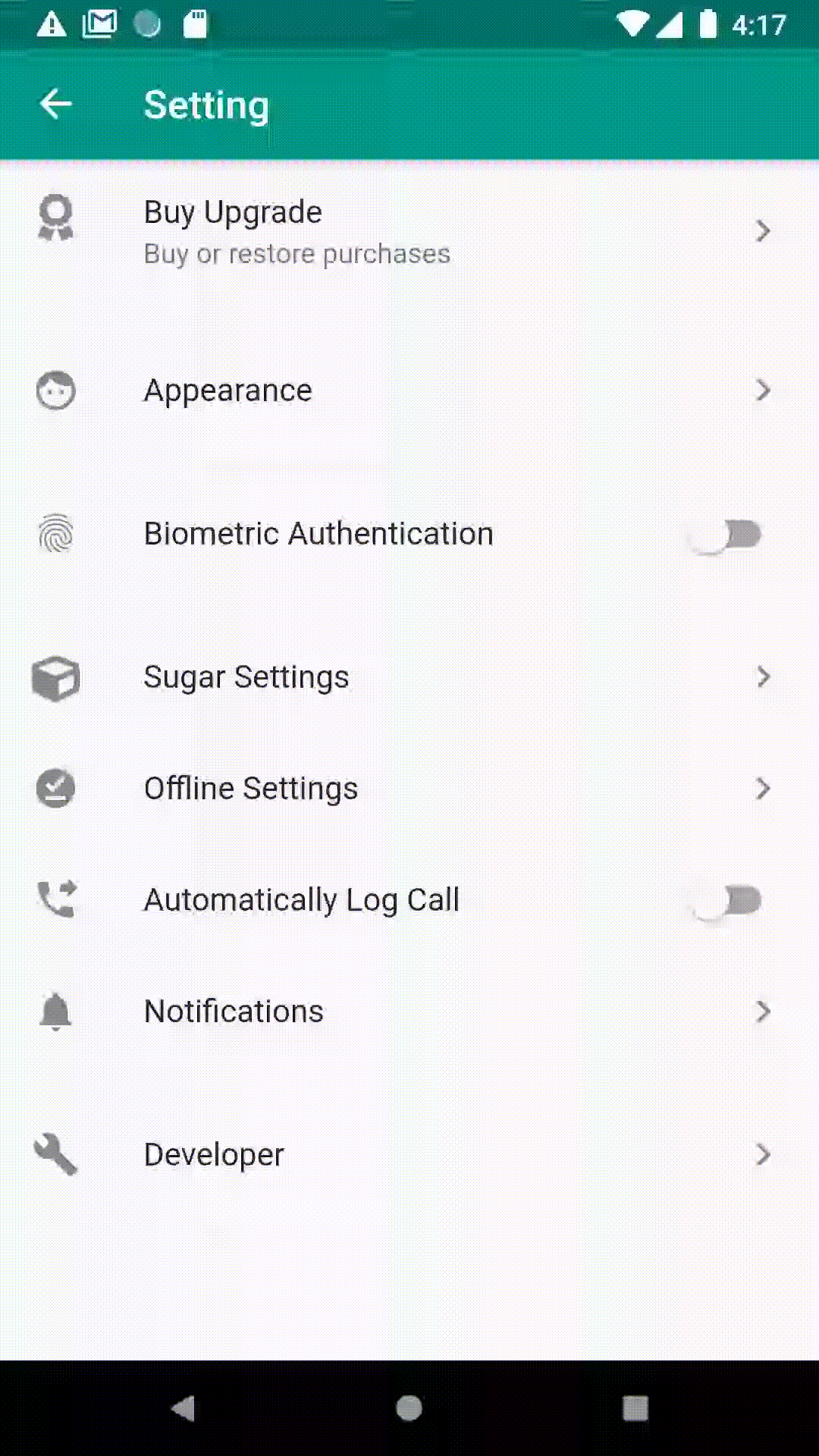
Tap the cloud button, , to prefetch the records on the row of the module you need.
Pre-fetching will download only the record that has not already been downloaded. If you you want to enforce reloading, reset it by long press to the cloud button, while it is not downloading.
There is not limit on number of records you can cached as long as you mobile phone have enough storage. Most CRM records take very little space around 1 KB for 1000 records.