Due to limitation of spaces,not all accessible modules are shown in the list in app navigation drawer?
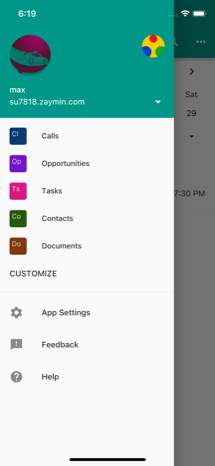
To show or hide modules, click CUSTOMIZE flat button below the list.
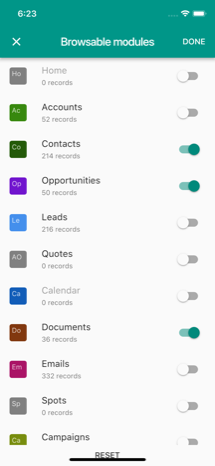
To show a module, switch on and then top 'Done'.
You may find some module are not able to switch on, if you do not have require access right to the module. Basic require access rights are 'view', 'list' and 'export' to the module. If you have basic access rights, you will also see number of records in the module.
Ask you CRM administrator to change access rights.