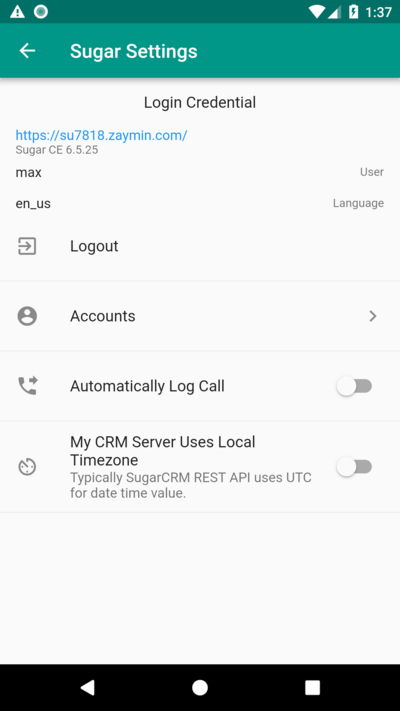Time zone is one of the difficult issue in software development. This is due to the fact that server time zone and client time zone, which depend on where your time zone now, need to adjust. The way is server always return as UTC, which time zone offset is 0. From the client size, showing local time is simply adding or subtracting local time zone offset. This is automatically handled by Yathit Mobile App and hence it works.
However, there are setup, in which server is using local time zone. Since there is no REST API to known server local time zone, it is not possible to adjust time zone in client size. One quick and dirty way to fix the issue is, not adjusting time zone at all. This will still correct if server and client are in the same time zone - most will be true. This option, "My CRM Server Uses Local Timezone", can be change in Sugar Setting page.